Reading.Digital includes an eReader and Reading Applications both for computer and mobile devices designed for your readers to enjoy the perks of reading in digital form.
Web & Mobile Apps
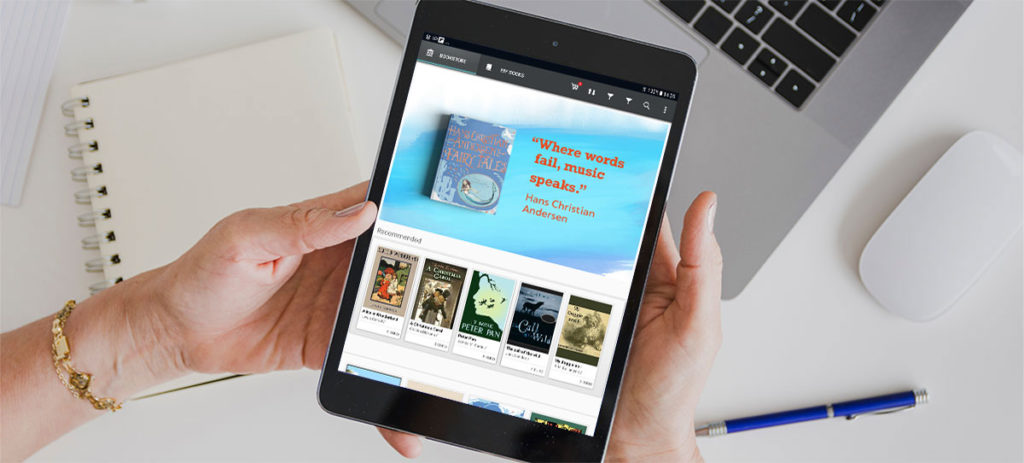
Reading.Digital includes an eReader and Reading Applications both for computer and mobile devices designed for your readers to enjoy the perks of reading in digital form.
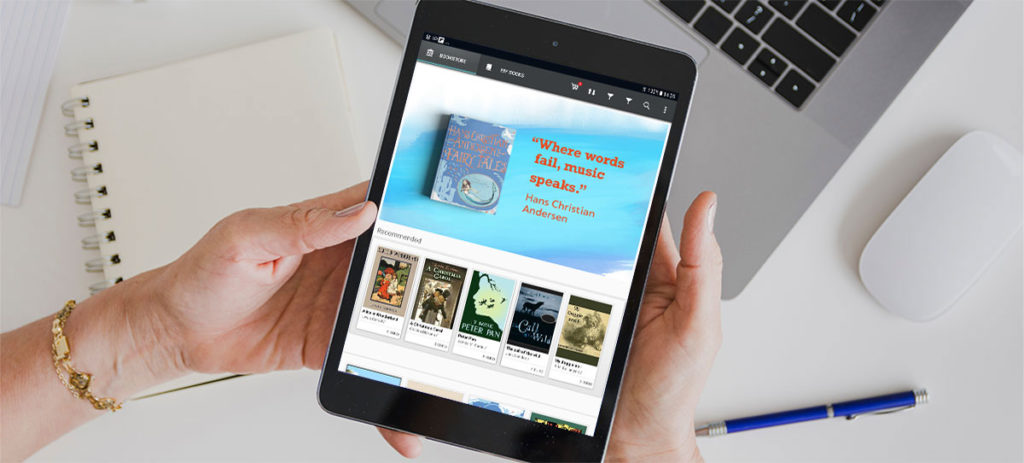
Sort available eBooks based on multiple criteria (ex. Newest, Newest in Printed Edition, Oldest in Printed Edition, Most Read, Alphabetical Order, Author’s Name, and more on demand).
Filter out available eBooks based on one or multiple criteria (ex. Prose + Novel + History + World Classics = “War and Peace”)
Use the search bar to search for available eBooks.
Comment and review read eBooks.
Share eBooks on social media channels (Facebook, Twitter, and more).
Choose between several banner positions display.

Navigate through eBooks using TOC, sliders and browsing option.
Underline text and add an unlimited number of personal notes, comments and bookmarks and access them at any time.
Search for certain words or phrases within the eBook or via Google and Wikipedia.
Enhance your reading experience by personalizing the settings according to your needs